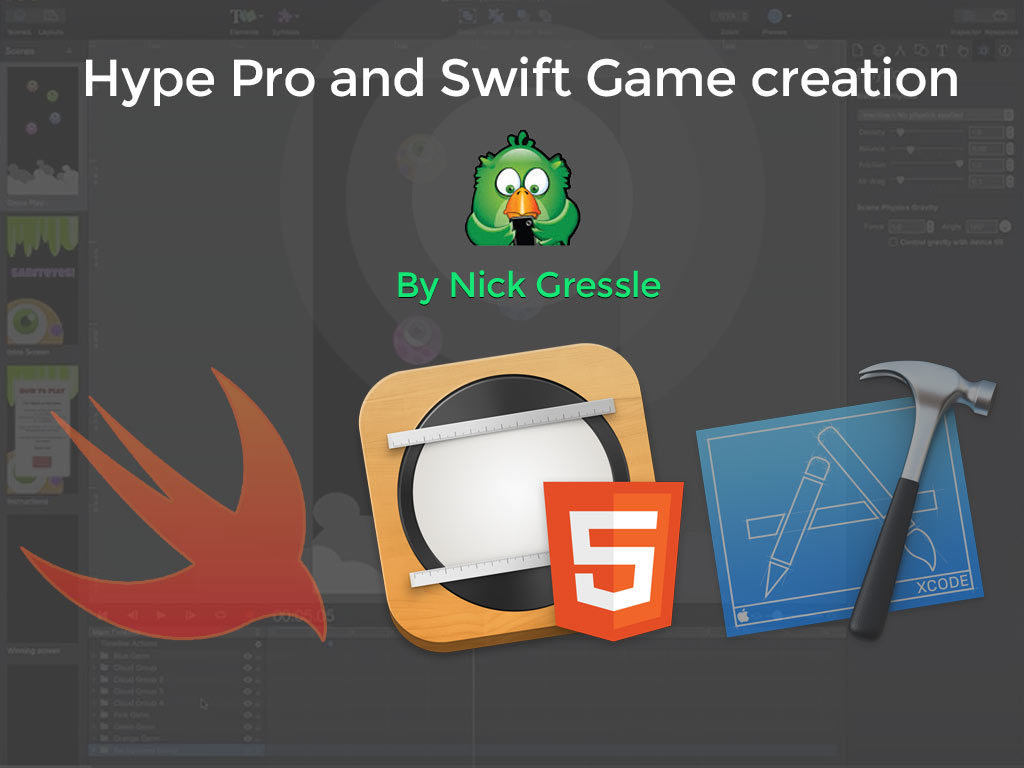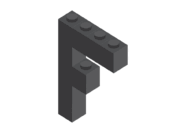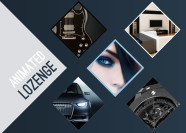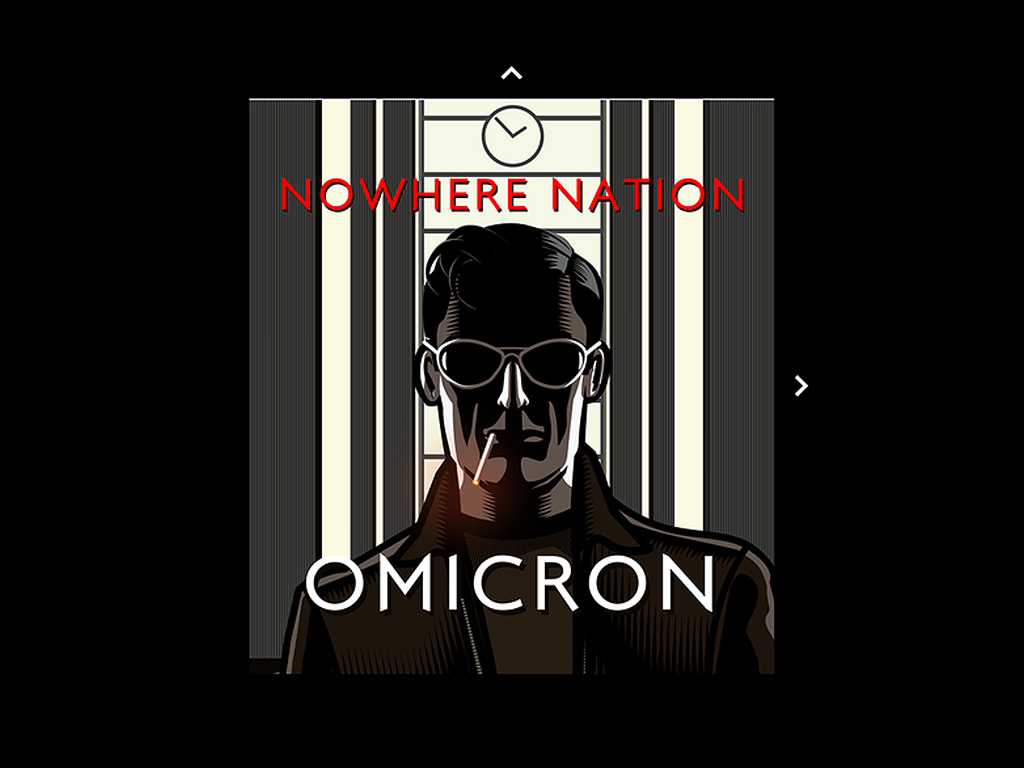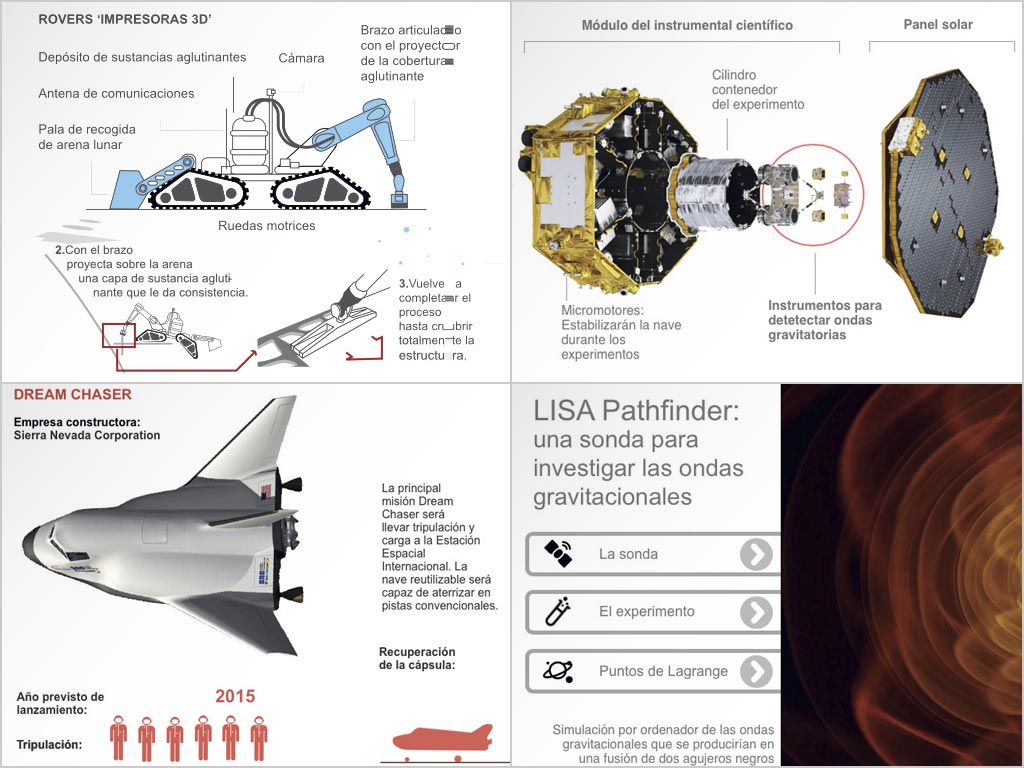by: Nick Gressle
Tutorials for Hype Professional and Xcode using Swift 3.0
In this video series you will learn how to make a simple tapping game using Hype Professional and Swift 3.0. By combining Hype with Swift in Xcode you can now make native apps that you can sell in Apple’s App Store. Originally the project was intending to use Swift 2. However the upgrade to Xcode 8.1 gave me the opportunity to roll this series out for the latest version of Swift.
Enjoy! Nick
intro Movie
Introduction to a group of tutorials for Hype Professional and Xcode using Swift 2.3
Part 1: Hype Pro and Xcode
In this video we will set up the scenes and the stage for the game that we will develop in this series of tutorials.
You will need a copy of Hype Professional 3.5 if you want to follow along.
Part 2: Hype Pro and Xcode
In this video we will begin to learn how to use the basic shape elements in Hype Professional 3.5 to create our game characters and scenery. You will need a copy of Hype Pro 3.5 if you would like to follow along with the lesson.
Part 3 CleanupArt
In Part 3 of the Hype and Swift Game building we are going to make multiple versions of our Germy characters.
You will learn some Hype drawing efficiencies in this one.
Part 4 create an intro screen
In this video we create the intro screen composition for our game Sanitize in Hype Professional 3.5 by using our simple Hype Elements in combination to make more complex shapes.
Part 5 Intro Screen animation
In this video we will add the type to our intro screen and add some animation to make it interesting for our user.
Part 6 Instructions screen
This is step 6 of the Hype to Xcode and Swift tutorial.
in this step we will build the instruction screen and setup the first button.
Part 7 Game Scene Background
In Part 7 of Hype to Xcode Swift
We will create the artwork for the background of the game
and get ready to add some physics to make some interesting game play.
Part 8 Physics Primer
In this step we are going to work on a basic Physics Primer that will help you set up your physics for the game play
Part 9 Final Physics
In this video we will build the game scaffold and animate one of the scaffold pieces so we have bouncing characters all over our game play scene.
Part 10 Adding Actions to your Hype Game
In this lesson we add the Winning Screen and add actions to our buttons and Game Play Scene.
Part 11 Losing Screen
In this video we add the losing screen add some actions to our non hero germs and wrap up the Hype portion of the lesson.
Come back to lesson 12 to see how we wrap this all up in Xcode and Swift!
Step 12 XCODE 8.1 Swift 3.0
In this video you will take your Hype Pro Project export it as an HTML 5 file and take it into Xcode 8.1 and wrap it up using Swift to make a native iOS hybrid application.
Written by: Nick Gressle Website